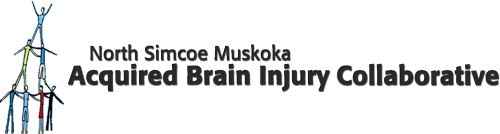How To Use Accessibility Features
Accessibility Menu
Click the Accessibility icon on the left-hand side of the screen, that looks like the image to the left.
Menu Options
- Mark headings
This will mark where different headings are on the webpages.
- Bright contrast / Dark contrast
This will change the site to be in a bright or dark contrasting greyscale.
- Zoom out / Zoom in
This will make the screen smaller or larger throughout the site.
- Underline links
This will add an underline under all the links to make them easier to see.
- Decrease font / Increase font
This will make the words smaller or larger throughout the site.
- Mark links
This will add a highlight to links making them easier to see.
- Readable font
If you find the font hard to read, this will change it to one that maybe easier for you.